Migrating data from SQL to MongoDB requires careful planning and execution. This blog explores the step-by-step process of migrating data from SQL databases to MongoDB, ensuring a successful and efficient migration. We will dive into the five key steps involved in this migration journey, including pre-migration analysis, schema design, sizing, schema design validation, and the actual migration process.
- Pre-Migration Analysis:
- Understand the structure and complexity of the source SQL database.
- Assess data quality, types, and potential challenges to address during the migration.
- Define the scope and requirements of the migration.
2. Schema Design:
- Design the MongoDB schema based on the analysis of the SQL database.
- Determine the document structure, collections, fields, and indexes in MongoDB.
- Explore data modeling approaches, such as embedding or referencing related data.
3. Sizing:
- Estimate the size of the data to be migrated and plan for sufficient storage capacity in MongoDB.
- Consider factors like data growth, indexing, and storage differences between SQL and MongoDB.
- Choose appropriate MongoDB deployment options, such as replica sets or sharding, based on the anticipated data size and workload.
4. Schema Design Validation:
- Validate the MongoDB schema design against application requirements and query patterns.
- Ensure efficient querying, indexing, and data retrieval in the new schema.
- Perform schema validation tests, including load and scalability performance evaluations.
5. Migration:
- Develop a comprehensive migration plan based on pre-migration analysis and schema design.
- Implement data extraction, transformation, loading, and validation (ETLV) processes for migrating data.
- Verify the accuracy, completeness, and consistency of the migrated data.
- Execute a phased migration or a full cut-over as per the migration plan.
- Monitor the migration process, track progress, and address any issues or errors encountered.
Let’s go through each of the steps involved in the migration journey in detail further in the article.
Pre-Migration Analysis
Before migrating from SQL to MongoDB, performing a pre-migration analysis helps ensure a smooth and successful migration process. Below are some key parameters to consider during pre-migration analysis:
- Database Metrics
- Relationship Patterns
- Query Patterns
- Extraction Strategies
- Application Analysis
Database Metrics
Database metrics from the source database can provide some insights that can help estimate the size of the target cluster.
- Data Size: Analyzing the total data size of the source database can give you an idea of the storage capacity required for the target cluster. This includes the size of tables, indexes, and other objects in the source database. However, keep in mind that the size of the data may change during the migration process due to differences in storage formats or compression techniques between the source and target databases.
- Growth Rate: Examining the growth rate of the source database over time can provide insights into the scalability requirements for the target cluster. If the source database has been experiencing consistent growth, you should account for future growth when determining the size of the target cluster.
- Sharding: If you plan to use sharding in the target cluster, the source database’s data distribution across tables can provide insights into the number of shards needed. Analyzing the distribution of data based on key ranges or other factors can help estimate the number of shards required for optimal data distribution.
In addition, this can also help during the data extraction phase. You can optimize the extraction process, ensure data integrity, and effectively manage the resources required for the extraction.
- Data Selection: When performing a filtered extraction, database metrics such as the total number of rows in a table can help determine the size and scope of the data subset to be extracted. For example, you may choose to extract a certain percentage of rows or a specific date range based on the total number of rows available.
- Extraction Performance: Knowing the total number of rows in a table or the overall size of the database can help estimate the extraction time and resource requirements. This information allows you to plan the extraction process effectively, allocate sufficient resources, and set realistic expectations for the extraction timeline.
- Extraction Strategy: Database metrics, such as the total number of tables, can guide the overall extraction strategy. For example, large databases often have complex relationships and dependencies between tables. Extract related tables together to maintain data consistency and referential integrity in the MongoDB environment.
- Data Validation: During the extraction process, database metrics can help validate the completeness and accuracy of the extracted data. By comparing the extracted row count or column count with the original database metrics, you can ensure that the extraction process was successful and that no data was missed or lost.
Query Patterns
Understanding the query patterns in your SQL database before migrating to MongoDB is essential for designing an effective data model.
- Identify frequently executed queries: Analyze your SQL database logs or query statistics to identify the most commonly executed queries. These queries are critical to understand as they represent the workload patterns that need to be optimized in MongoDB.
- Analyze query types: Categorize the queries based on their types, such as simple CRUD operations (Create, Read, Update, Delete), aggregations, joins, subqueries, or complex queries involving multiple tables. This analysis helps in understanding the different types of queries and their impact on the migration process.
- Examine query complexity: Evaluate the complexity of each query, considering factors such as the number of joins, the size of result sets, the usage of subqueries or nested queries, and the presence of complex conditions or predicates. This assessment helps identify potential challenges in translating these queries to MongoDB’s document-based model.
- Identify data access patterns: Determine the data access patterns used in your SQL queries. Analyze whether the queries primarily read data, update data, or perform complex aggregations. This information helps in designing the appropriate data models and indexes in MongoDB to support the expected data access patterns.
- Evaluate data dependencies and joins: Assess the presence of complex relationships and dependencies between tables in your SQL queries. Understand the purpose of joins and how data retrieval and aggregation are performed across different tables. This analysis helps in designing effective data modeling and document structure in MongoDB.
- Consider SQL-specific features: Identify any SQL-specific features used in queries, such as stored procedures, triggers, or user-defined functions. Understand the equivalent capabilities or alternatives available in MongoDB and plan for their migration or replacement.
Relationship Patterns
Relationship patterns in a database refer to the way data entities or tables are related to each other. Below are some common relationship patterns:
One-to-One (1:1) Relationship: In a one-to-one relationship, a record in one table is associated with exactly one record in another table, and vice versa. For example, in a database with “Employee” and EmployeeDetails” tables, each employee may have one corresponding record in the “EmployeeDetails” table, and vice versa.
One-to-Many (1:N) Relationship: In a one-to-many relationship, a record in one table is associated with multiple records in another table. For example, in a database with an “Order” and a “Product” table, each order can contain multiple products.
Many-to-Many (N:M) Relationship: In a many-to-many relationship, multiple records in one table are associated with multiple records in another table. This type of relationship is implemented using an intermediary table that connects the two related tables. For example, in a database with a “Student” and a “Course” table, each student can enroll in multiple courses, and each course can have multiple students.
Self-Referencing Relationship: A self-referencing relationship occurs when a record in a table is related to another record in the same table. This relationship is used when an entity has a hierarchical or recursive structure. For example, an “Employee” table where each employee can have a manager who is also an employee
Polymorphic Relationship: A polymorphic relationship allows a record in one table to be associated with multiple records in different tables. This relationship is useful when an entity can be related to various types of entities. For example, a “Comment” table where a comment can be associated with a post, an image, or a video.
By thoroughly analyzing the relationship patterns in the SQL database, you can gain insights into how data is related and organized. This understanding helps in designing an efficient MongoDB schema that leverages the document model’s strengths and optimizes query performance.
How to Identify Relationships
Identify the types of relationships present in your SQL database. Below are some common techniques to help you identify relationships.
- Entity-Relationship Diagrams (ERDs): Use visual tools like ERDs to visualize the relationships between tables. ERDs provide a graphical representation of tables and their relationships, making it easier to identify and understand the connections.
- Most relational database management systems (RDBMS) have an INFORMATION_SCHEMA schema, which holds metadata about database objects such as tables, views, columns, indexes, and constraints. By querying the tables and views in the INFORMATION_SCHEMA, you can learn about the structure, relationships, and properties of the database objects. This knowledge allows you to make informed judgments while creating the target MongoDB schema.
Understand cardinality of the Related data
Cardinality refers to the uniqueness and multiplicity of the relationships between entities in a database. It describes the number of instances or occurrences of one entity that can be associated with another entity through a relationship.
To identify the number of occurrences of other entities in a one-to-many relationship, you can analyze the data and the foreign key relationships between the entities. Below are the steps to do it:
- Examine the Foreign Key Column: In a one-to-many relationship, the “one” side of the relationship typically has a primary key column, while the “many” side has a foreign key column referencing the primary key. Look at the foreign key column in the “many” side table to see how many occurrences of the related entity it references.
- Count the Foreign Key Occurrences: Count the number of occurrences of the foreign key in the “many” side table. Each occurrence represents a relationship with the corresponding entity in the “one” side table. For example, if the foreign key column “customer_id” in the “Orders” table references the primary key “id” in the “Customers” table, counting the occurrences of distinct “customer_id” values in the “Orders” table will give you the number of orders for each customer.
By analyzing the cardinality of relationships in the source SQL database, you can ensure that the relationships are properly represented in the MongoDB schema. This analysis aids in deciding whether to use embedding or referencing strategies
Data Extraction Strategies
By leveraging the database metrics collected during the pre-migration analysis, you can make informed decisions about the data extraction strategy. Below are some common data extraction strategies:
Full Extraction:
- In this strategy, all data from the source system is extracted in its entirety.
- This approach is suitable when you need to migrate the entire dataset and don’t have specific criteria for selecting subsets of data.
- It is a simple and straightforward approach, but it may be time-consuming for large datasets.
Incremental Extraction:
- With this strategy, only the changes or updates made to the source system since the last extraction are captured.
- It involves tracking changes using timestamps, transaction logs, or other mechanisms.
- Incremental extraction is useful when migrating data in an ongoing or dynamic system and helps minimize the migration time and resource requirements.
Filtered Extraction:
- In this strategy, data is extracted based on specific criteria or filters defined by the migration requirements.
- You can extract data based on conditions like date ranges, specific tables, specific columns, or other criteria.
- Filtered extraction is helpful when you only need to migrate a subset of data or focus on specific entities within the source system.
Parallel Extraction:
- Parallel extraction involves dividing the data extraction process into multiple parallel tasks or threads.
- This strategy is useful for improving extraction performance and reducing the overall migration time.
- It requires careful planning and coordination to ensure data consistency and avoid conflicts during extraction.
Application Analysis
Application analysis is a critical step in the pre-migration analysis when considering a SQL to MongoDB data migration. It involves understanding how your application interacts with the database and identifying any necessary modifications or considerations for the migration.
Below are some key components to analyze within the application
- Stored Procedures
- DAL
Stored Procedure Analysis
It’s common for business logic to be built into stored procedures in SQL databases. Stored procedures provide a convenient way to encapsulate complex business rules and operations within the database itself. During a SQL to MongoDB data migration, it’s important to analyze these stored procedures to understand and replicate the business logic in the MongoDB environment.
1. Functionality and Logic:
- Understand the purpose and functionality of each stored procedure.
- Analyze the business logic and operations performed within the stored procedures.
- Identify any complex calculations, data transformations, or specific business rules implemented in the stored procedures.
2. Data Access and Manipulation:
- Review the SQL statements within the stored procedures to identify the data access and manipulation operations.
- Note the tables, views, and columns involved in the stored procedures.
- Identify the CRUD operations (Create, Read, Update, Delete) and any complex joins or subqueries used.
3. Dependencies and Integration:
- Determine if the stored procedures are dependent on other database objects, such as functions, triggers, or views.
- Identify any integration points with external systems or applications.
- Evaluate the impact of removing or modifying the stored procedures on the overall system functionality.
4. Migration Options for Stored Procedures:
- Evaluate alternative approaches for migrating the functionality of stored procedures to MongoDB.
- Determine if the functionality can be implemented using MongoDB’s query language, aggregation framework, or client-side application logic.
- Explore options for rearchitecting or refactoring the application code to replace the stored procedure functionality.
Data Access Layer:
When migrating from SQL to MongoDB, the DAL (Data Access Layer) plays a crucial role in abstracting the data storage implementation details and providing a consistent interface for data access and manipulation.
- Data Mapping and Storage Abstraction:The DAL maps data retrieved from the data storage layer to application-specific objects or data structures. It converts the database representation of data into a format that is compatible with the application’s business logic and data models.
- Data Storage Abstraction: The DAL abstracts the specific data storage implementation details (e.g., relational databases, external APIs) from the rest of the application. It provides a consistent interface for accessing and manipulating data, regardless of the underlying storage technology.
- Query Generation and Execution: The DAL is responsible for generating and executing database queries based on the application’s data access requirements. It may use query builders, parameter binding, or ORM (Object-Relational Mapping) techniques to handle the translation of application-level data operations into database-specific queries.
ORM frameworks provide a way to map database tables to object-oriented entities, allowing developers to interact with the database using object-oriented principles instead of writing raw SQL queries. These ORM entities encapsulate the data and behavior associated with the corresponding database tables.
By leveraging the DAL during the migration from SQL to MongoDB, the application can seamlessly interact with the MongoDB database without being tightly coupled to the specific data storage technology. The DAL abstracts the differences between SQL and MongoDB, providing a consistent interface for data access and manipulation. This abstraction simplifies the migration process and reduces the overall impact on the application’s codebase.
Schema Design
ORM Entities
ORM entities can be used as a valuable reference during the schema design phase when migrating from SQL to MongoDB. ORM entities provide a high-level representation of the data structure and relationships within the application, and they can serve as a starting point for designing the corresponding MongoDB schema.
- Entity Mapping: Examine the attributes and relationships defined in the ORM entities. Use this information to map the entities to MongoDB collections or documents. Each entity typically corresponds to a MongoDB collection or a set of related documents.
- Attribute Mapping: Analyze the attributes or properties of the ORM entities and determine how they can be represented in MongoDB. Consider the data types, sizes, constraints, and relationships associated with each attribute. Map the attributes to fields within the MongoDB documents, choosing appropriate field types in MongoDB to accommodate the data.
- Relationship Mapping: Identify the relationships between the ORM entities, such as one-to-one, one-to-many, or many-to-many relationships. Determine how these relationships can be represented in MongoDB. Depending on the nature of the relationships and the query patterns, you can choose to use embedding, referencing, or a combination of both in MongoDB.
In certain cases, it is possible to use the existing data models as-is during the schema design when migrating from SQL to MongoDB.
Simple Document Mapping:
If your SQL database already uses a simple and flat structure for its tables, you can map each table directly to a MongoDB collection. Each row in the table can be represented as a document in MongoDB, with the table columns mapping to document fields.
No complex join queries:
If your SQL database does not heavily rely on complex join queries, you can often retain the existing structure. MongoDB’s document model encourages denormalization, so you can embed related data within a single document to avoid complex joins.
By leveraging the information captured during the pre-migration analysis, you can make informed decisions when designing the schema for MongoDB. Adapt the Schema design pattern to leverage MongoDB’s strengths and optimize for your application’s requirements.
For more on schema design, you can refer to the below article.
MongoDB Schema Design : Guidelines | by Rajesh Vinayagam | PeerIslands Engineering Blogs
Transformation
Transformation involves converting data from the source SQL schema to fit the new MongoDB schema, including data types, relationships, and other data structures.
- Schema Transformation:
- Map SQL tables to MongoDB collections. Identify the columns in SQL tables and map them to fields in MongoDB documents.
- Consider the data types, lengths, and precision differences between SQL and MongoDB when mapping the schema.
2. Data Type Conversion:
- Convert SQL data types to their equivalent MongoDB data types. For example, VARCHAR columns in SQL can be mapped to string fields in MongoDB, INTEGER to integer, DATETIME to date or ISODate, etc
- Consider any data type conversions or adjustments required during the migration process.
3. Date and Time Conversion:
- Convert date and time formats from SQL to MongoDB’s supported formats.
- Adjust the date and time representations to match MongoDB’s date and time handling capabilities.
4. Null Values and Default Values:
- Handle NULL values from SQL appropriately in MongoDB.
- Determine if NULL values should be represented as null, an empty string, or a different default value in MongoDB.
- Update the data transformation process to handle default values or missing values correctly.
5. Custom Transform Functions:
- Map three columns from the SQL table to an embedded document in MongoDB. For example, FirstName, LastName, and MiddleName are stored as three columns in SQL during migration. This can be embedded as a document containing three fields.
- Split the CSV string and convert it into an array.
6. Transforming Queries:
Convert SQL query statements, conditions, joins, and aggregations into MongoDB queries. For more on how to transform the queries, you can refer to my earlier article.
SQL to Mongo Query : A quick guide | by Rajesh Vinayagam | Mar, 2023 | Medium
Cluster Sizing
Cluster sizing in MongoDB involves determining the appropriate hardware resources for your MongoDB deployment to ensure optimal performance and scalability. Below are some factors to consider when sizing your MongoDB cluster:
- Data Size: Estimate the size of your data based on the volume of documents and the average document size. This will help determine the storage requirements for your cluster.
- Working Set Size: Identify the portion of your data that will be frequently accessed, or “working set.” This includes the data that needs to reside in RAM for efficient query performance. Size your RAM capacity accordingly to accommodate the working set size.
- Read/Write Workload: Analyze the read and write patterns of your application. Determine the ratio of read-to-write operations and the expected throughput (queries/second or writes/second). This information will guide you in determining the number of replica set members and the CPU and I/O requirements.
- Indexing Strategy: Evaluate your indexing strategy and the impact it will have on your cluster size. Consider the number and size of indexes, as they require additional storage and impact query performance.
- High Availability and Fault Tolerance: Determine the level of high availability and fault tolerance required for your application. Decide on the number of replica set members needed to provide redundancy and ensure data availability in the event of node failures.
- Growth and Scalability: Consider the expected growth rate of your data over time and the ability to scale your cluster. Determine whether your cluster should be vertically scalable (adding more resources to existing nodes) or horizontally scalable (Sharding is a technique used in MongoDB to horizontally partition data across multiple servers or nodes called shards. Each shard contains a subset of the data, allowing for improved scalability and performance in large-scale deployments).
- Hardware and Infrastructure: Choose hardware that meets the performance requirements of your workload. Consider factors such as CPU power, disk I/O speed, network bandwidth, and memory capacity.
- The Oplog size is important because it affects the amount of time available for replica set members to catch up with the primary’s operations. In other words, it determines how far back in time a secondary node can replicate changes from the primary before the Oplog wraps around and starts overwriting older operations.Oplog size should be carefully planned and adjusted. Insufficient Oplog size can lead to replication issues, while an excessively large Oplog can consume unnecessary disk space.
Archival Strategy
Atlas Online Archive is a feature provided by MongoDB Atlas that allows you to automatically move data from your active (hot) storage tier to a lower-cost, read-only (cold) storage tier based on defined rules and policies. Online Archive enables you to optimize storage costs by offloading less frequently accessed data to a more cost-effective storage tier while still maintaining access to that data.
Below is a high-level overview of how Atlas Online Archive works:
- Definition of Archive Rules: You define rules that specify which collections or data should be archived based on criteria such as time-based or attribute-based filters.For example, you can specify that data older than a certain date or data that hasn’t been accessed in a specific period should be moved to archive storage.
- Data Movement to Archive Storage: Once the rules are defined, Atlas automatically identifies and moves eligible data from the active storage tier to archive storage. The data is stored in a compressed and read-only format in the archive storage tier.
- Transparent Access to Archived Data: Although the archived data is moved to a separate storage tier, you can still query and access it seamlessly. Atlas handles the data retrieval process transparently, allowing you to access both active and archived data through the same MongoDB API and query interface.
- Cost Optimization: By moving less frequently accessed data to the archive storage tier, you can significantly reduce storage costs. The archive storage tier provides a lower-cost option for storing data that is not frequently accessed but still needs to be retained.
- Archive Policy Management: You can manage the archive rules and policies through the MongoDB Atlas UI or programmatically via the MongoDB Atlas API. This allows you to modify the rules, adjust the retention period, or make other changes to the archive configuration as needed.
You can learn more about this by reading the article below.
Online Archive: A New Paradigm for Data Tiering on MongoDB Atlas | MongoDB
Secure Connections
To establish connectivity between your application and a MongoDB deployment, you can utilize a combination of peering, private endpoints, and IP whitelisting.
Peering
Peering allows you to connect two virtual networks within the same cloud provider. By setting up peering between your application’s network and the network hosting the MongoDB deployment, you can establish a secure connection between them.
Peering enables resources within the peering networks to communicate using private IP addresses, providing a private and secure network connection.
Private Endpoint
Private Endpoint is a feature provided by Azure or AWS to access Azure services securely from within a virtual network (VNet or VPC). By creating a private endpoint for your MongoDB deployment, you can access the MongoDB resources privately from within your VNet or VPC without exposing public IP addresses.
IP Whitelisting
MongoDB allows you to whitelist specific IP addresses or IP ranges to control access to your MongoDB deployment. By configuring the IP whitelist, you specify which client IP addresses are allowed to connect to the MongoDB server.
To establish connectivity, you would add the IP address of your application, the peered network, or the private endpoint’s IP address to MongoDB’s IP whitelist.
Below are other key aspects to consider when dealing with Connectivity in MongoDB
- Authentication: If your MongoDB server requires authentication, provide the necessary credentials in the connection string or programmatically in your application. MongoDB supports various authentication mechanisms such as username/password (SCRAM), LDAP, Kerberos, and X.509 certificates. Ensure the authentication credentials are valid and have the necessary permissions to access the targeted database.
- Connection Pooling: Consider utilizing connection pooling to improve performance and manage connections efficiently. Connection pooling allows you to reuse existing connections instead of establishing a new connection for each database operation, reducing the overhead of establishing and tearing down connections.
- Connection Timeouts: Configure appropriate connection timeout settings to handle scenarios where the MongoDB server may be unavailable or experiencing network issues. Set timeouts that allow your application to gracefully handle connection failures and retry connections if necessary.
Backup Strategy
Determine the backup frequency, retention policies, and disaster recovery procedures. Consider the options provided by MongoDB, such as point-in-time recovery or continuous backup solutions.
You can learn more about this by reading the article below.
How To Back Up And Restore MongoDB | MongoDB
Schema Design Validation
Schema design validation is an essential step in the process of designing a schema for MongoDB. It involves verifying the effectiveness, efficiency, and correctness of the schema design to ensure it meets the requirements of the application and aligns with MongoDB’s data modeling principles.
Performing load testing and executing queries on test data is an effective way to validate the schema design. Below is a step-by-step process for performing schema design validation
- Generate Test Data: Create a representative set of test data that mirrors the anticipated data distribution and characteristics of the production environment. Consider using a data generation tool or script to populate the database with test data.
- Determine the data volume: Define the desired volume of test data based on the data volume metrics from the pre-migration analysis.
- Define test scenarios: Identify the key use cases and scenarios that need to be validated. These scenarios should cover a range of query types, such as simple CRUD operations, complex joins, aggregations, and any specific queries relevant to the application.
- Plan for indexing: Create indexes on the test data for performance testing purposes. Depending on your test scenarios, you may want to mimic the indexing strategy of your production environment.
- Load the test data: Use the chosen data loading method to insert the test data into your MongoDB cluster. Monitor the progress of the data loading process and ensure that all documents are successfully inserted.
- Validate schema performance: Once the test data is loaded, execute performance tests and read/write queries against your MongoDB cluster. Measure response times, throughput, and resource utilization to assess the schema’s performance under realistic conditions. Identify any bottlenecks, optimize queries or indexes if necessary, and iterate the testing process to refine performance.
- Load Testing: Apply load to your system to evaluate performance under heavy concurrent usage. Test scenarios with multiple concurrent users or processes accessing the database. Measure response times, throughput, and system resource utilization to identify potential bottlenecks and performance limitations.
- Scalability Testing: Test the performance and scalability of your schema as data volume and traffic increase. Evaluate the impact of growing data sets on query performance, indexing, and resource utilization. Test scenarios with increasing data sizes and concurrent users to assess scalability.
- Iterate and Repeat: Perform multiple iterations of load testing and query analysis to fine-tune the schema design. Gradually increase the load and complexity of test scenarios to uncover any hidden performance issues or scalability limitations. Continuously refine the schema design based on the insights gained from each iteration.
By employing the above steps, you can thoroughly test and optimize your MongoDB schema for performance and scalability.
Migration
The final step in the migration journey is the actual migration of data from the source SQL database to the target MongoDB system. This step involves executing the migration plan that has been prepared based on the earlier steps in the migration journey, including pre-migration analysis, schema design, sizing, schema validation, and any necessary transformations.
ETLV Orchestration
ETLV (Extract,Transform, Load, and Verification) orchestration involves managing and coordinating the various stages of the ETLV pipeline to ensure the smooth and efficient movement of data from the source system (SQL) to the target system (MongoDB).
- Workflow Design:
- Define the ETLV workflow, including the sequence of extraction, transformation, loading, and verification tasks.
- Identify the dependencies and relationships between different ETLV components.
- Consider using workflow management tools or frameworks to design and visualize the ETLV pipeline.
2. Data Extraction:
- Extract data from the source SQL database using appropriate tools or scripts.( e.g. databricks, database specific export tools)
- Consider incremental extraction to minimize downtime and optimize migration speed.
- Ensure data integrity and consistency during the extraction process.
2. Data Transformation:
- Transform the extracted SQL data into a format suitable for MongoDB.
- Convert data types and handle any necessary data mapping, translation, or data cleansing processes.
- Map the SQL schema to the MongoDB schema based on the pre-migration analysis and schema design using ETL tools or programming frameworks.
3. Data Loading:
- Load the transformed and mapped data into the target MongoDB database.
- Use MongoDB-specific loading mechanisms, such as the MongoDB Bulk Write API or MongoDB Connector, for handling large data sets to optimize loading speed.
- Monitor the data loading process for errors or inconsistencies.
4. Validation and Testing:
- Compare the data in MongoDB with the source SQL database to ensure accuracy and integrity.
5. Error Handling and Logging:
- Implement error handling mechanisms to capture and handle data processing errors or exceptions.
- Log error details, data validation failures, and any other relevant information for troubleshooting and auditing purposes.
- Define a notification mechanism to alert stakeholders about critical errors or issues during the ETL process.
6. Monitoring and Performance Optimization:
- Monitor the ETLV process and track key performance indicators, such as data throughput, processing time, and resource utilization.
- Identify bottlenecks and optimize the ETLV pipeline for better performance and scalability.
- Utilize monitoring and logging tools to gain visibility into the ETLV workflow and identify potential issues.
7. Migration Cut-Over:
- Plan and execute the final cut-over from the SQL database to the MongoDB environment.
- Coordinate with the application team to update application configurations and connection strings.
- Monitor the application post-migration and address any issues that may arise.
Conclusion
Migrating data from SQL to MongoDB involves a well-structured approach. By following the five crucial steps of pre-migration analysis, schema design, sizing, schema validation, and migration, organizations can successfully transition their data to MongoDB while optimizing performance and ensuring data integrity. This blog has provided insights into each step, enabling businesses to plan and execute a smooth SQL to MongoDB data migration journey.
In the next article, we will focus on a case study that showcases the practical application of the five steps for migrating data from SQL to MongoDB.
Give your best with what you have and know, and the rest will fall into place!